 home
home manual & docs
manual & docs The F.A.Q.
The F.A.Q. Online-Help
Online-Help Manuals
Manuals Big Harddisk Howto
Big Harddisk Howto If the machine is not booting...
If the machine is not booting... drivers & updates
drivers & updates software
software GNU/Linux
GNU/Linux FreeDOS
FreeDOS internal speaker
internal speaker the press
the press the people (& their mails)
the people (& their mails) the aeros wildest dream...
the aeros wildest dream... links
links about
about

The CMOS-Ship
Symptom: The aero boots just to memory count and then freezes.
Cause: A corrupted BIOS ROM.
The problem occurs very often these days. It is related to the aeros CMOS battery which is after 10 years at the end of its lifecycle.
As Mike, an engineer from the aero-newsgroup points out, the problem can also be caused by running the aero with an accupack with low voltage or shorted cells. That this is able to damage the cmos-content is a design-flaw in his eyes.
The problem also happens, if you did not plug your aero to A/C-power for months.
Early symptoms: The aero forgets its bios contents and asks you to confirm to restore the default settings.
The best assurance against this problem is to replace the cmos-battery as soon as possible. Please take care to do so.
Restoring the CMOS-chips contents after this problem occured is AFAIK tricky and sometimes impossible.
Here are some hints:
1.
Don't desperately try powering off and on the aero.
Once the CMOS-Chip lost its information it won't come back just by retrying. Instead you weaken the CMOS-Battery even more, so with every try you make the problem worse.
2.
Leave the aero on external A/C-Power. I am not an expert about the aeros circuits but in other laptops the cmos-battery is charged by ac-power. That doesn't mean the cmos-battery regains its strength by charging (it's too old for that) but it stops the situation getting worse. At least that helped when my girlfriend had the BIOS-problem with her aero (aero could be recovered).
3.
Buy a new CMOS-battery. It is a CR 1220, available in every camera-store and shouldn't cost more than five dollars.
4.
Prepare to flash the bios.
You need:
- the compaq pcmcia-floppy-disk
- the SP1992 from compaq. It is available at:
ftp://ftp.compaq.com/pub/softpaq/sp1501-2000/sp1992.exe
Download that file and execute it. You need an empty, formatted floppy-disk. SP1992 will now create a boot-floppy for flashing the aero.
5.
If you have left the aero untouched after the problem occurred for the first time, and hang it on external power (I left the above mentioned aero overnight on AC) you are ready to try flashing the bios.
6.
- Insert the pcmcia-floppydrive.
- Insert the sp1992-bootfloppy.
- Start-up the aero.
- If it boots you will be asked by the flash-utility if you want to flash the bios. Do it.
If this worked: Congratulations. Leave the aero on A/C-power for some time again. Then open it up and change the CMOS-battery as described below.
7.
If step 6 didn't work: Prepare to change the CMOS-battery.
You need:
- The new CR 1220 battery.
- A screwdriver for removing the screws on the aeros bottomside, the upper screw on the back and (after you removed the plastic-case) the screws around the keyboard.
- A needle
- A very tiny screwdriver for removing the screws of the plastic-frame around the display.
- Patience (if you do this for the first time).
8.
Take a look into the "Compaq Contura Aero Family of Personal Computers Maintenance and Service Guide".
It can be found at:
http://ulihansen.kicks-ass.net/aero/doc/197235-001_rev1_us.pdf
Read: Chapter 3. Removal and Replacement Procedures.
9.
Unplug the aero from ac-power. Remove the accupack if you still have one.
10.
I now quote Markus Gebhards explanation of opening up the aero from his site at:
http://www.jave.de/aero/open/open.htm
- Remove the battery and unplug everything from the Aero.
- Take off the two tabs from the screws of the screen with the needle
- Unscrew the two screws from the screen, take off the screen cover then.
- Remove the four screws from the bottom of the Aero and the the LOWER screew at the back on the right hand side.
- Now remove the cover from the keyboard. Start at the front in the left hand corner. There is a clip that can be easily accessed through the battery compatment. All of the clips work the same, so use this one for seeing how it works.
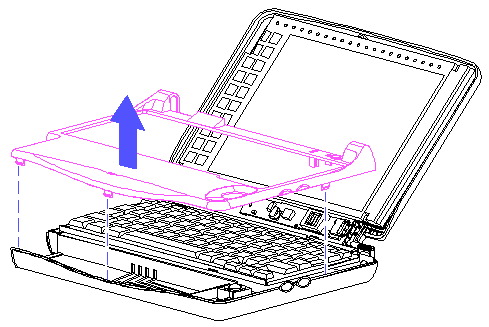
The most problematic one is the clip on the right hand side between the trackball-buttons and the screen. You will have to use the credit card to pull the lower part of the cover and push against the upper part of the cover - this clip was no problem if you had 4 hands...

If you do not manage to open the cover then put the Aero away and do something different. Do not force the clips to break. You have lots of time to do this all. Try again later. - Now remove the keyboard. There is one screw at the front and three smaller ones at the back of the keyboard.
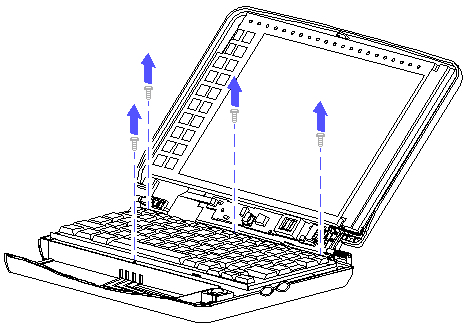
Flip over the keyboard to the battery compartment, there are two cables plugged to the motherboard. - The connectors are zero-force ones, look at the diagrams to see how you can open them. Then you can put the keyboard aside, too.

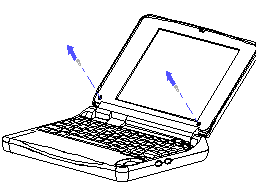
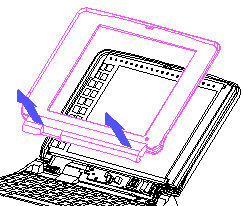
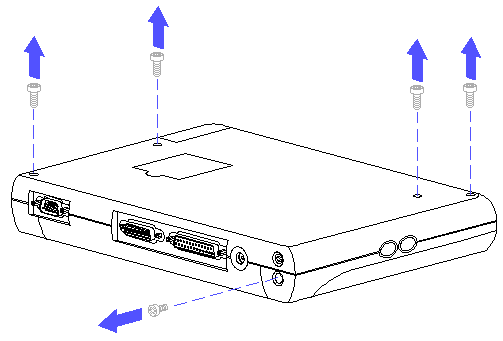
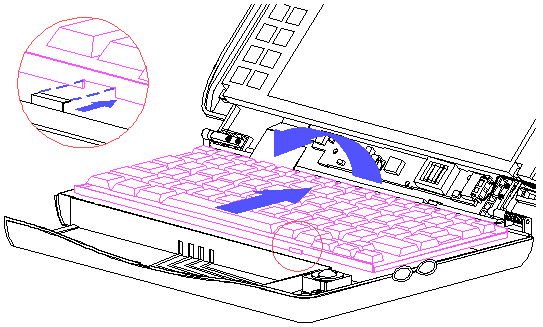
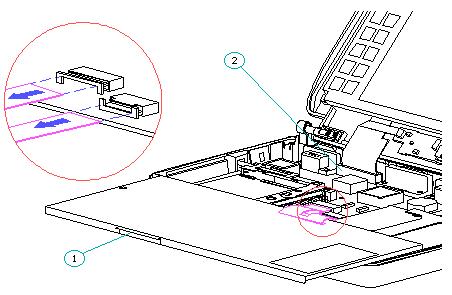
I don't unplug the keyboard, instead I turn it over carefully so I can access the CMOS-battery. I leave it laying like that. For changing the CMOS battery I also don't need to unplug the screen or the mouseball. Be careful: The aero's weight isn't balanced any more, so it can tip over.
11.
Remove the CMOS-battery very carefully!
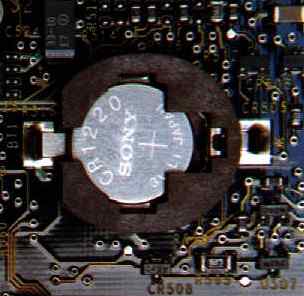
As Scott Thompson wrote in the FAQ;
---------------snip------------------------------------- You can use an x-acto knife/small screwdriver/paper clip to pop it out. Also, shorting across the contacts once the battery is removed is how you clear the CMOS on the unit. ---------------snap-------------------------------------
Several people have managed to break the plastic cover that holds the battery in place. So be careful:
- With the screwdriver press the CMOS-battery from the open left side of the plastic ring a little bit more to the right direction. Don't use much force.
- Lift the CMOS-battery a bit on the left side, using the same screwdrivers position.
- Take it out carefully.
- The Compaq help forum suggests to wait now for two minutes to clear the cmos-chip.
- Insert the new CMOS-battery, by lowering it on the right side and press it without any force into the right side of the plastic cover, then putting it in place on the left side too.
12.
Return the keyboard in place. You don't need too fix the screws right now or to close the plastic cover - because we're now trying to flash the BIOS again.
13.
Insert the pcmcia floppy with the boot-floppy from sp1992 inside.
14.
Plug the A/C-power back in. The aero should instantly try to boot.
If it boots, you will be able to flash the bios. Afterwards look if everything is running fine, then unplug the ac-power and the floppy, screw the keyboard and put the plastic cover back in place. Congratulations.
15.
If the aero still does not boot: Try the fridge trick.
The fridge trick was introduced first by Mike in the aero-newsgroup. I quote his mails from 2nd and 3d of July 2003:
---------------snip------------------------------------- Sometimes the system will boot if you leave it in the refrigerator overnight. DO NOT FREEZE IT!! You'll hurt the display. If the fridge doesn't work and you have access to freon freeze mist, you can take off the lid and cool just the chip. You can freeze the chip without hurting it. Get the SP1992 that is required to flash the bios. Get the disks all set up and your floppy drive plugged in. If it boots when cold, flash the bios immediately, before it warms up. It should run fine from then on... or until it gets corrupted again. If you can't get it to boot, your alternative is to pop the flash bios chip out of it's socket and reburn it in a prom programmer. The code will almost always read in the programmer at slower speed. Just read it out and copy it back. As a preventive measure, always charge the battery then check the voltage on the battery before trying to boot. If the voltage is not up to snuff, don't try to boot. You can take the battery out and boot from the AC adapter, but the battery can drag down the volts if it's plugged in even on AC. ---------------snap-------------------------------------
I did this trick once to recover one of my aeros. It worked fine. Additionally to mikes suggestions I packed the aero into a plastic bag so it wouldn't get wet inside the fridge.
16.
If this worked: Congratulations. Otherwise you can try to reprogram the cmos-chip like described by Mike above. The CMOS-Chip is located in the upper left corner of the motherboard right above the pcmcia-assembly.
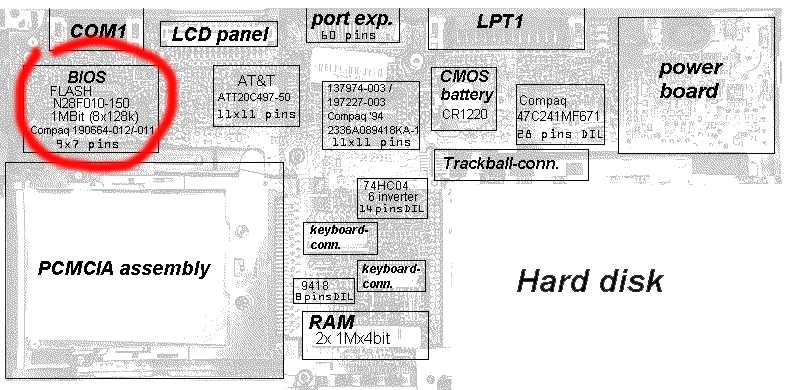
Look at Markus Gebhards page
for details.

The chip can be pulled out carefully by lifting it on the upper left and bottom right corners.
17.
Maybe you can get a cheap (and maybe in another way broken) aero from ebay with a working cmos-chip, so you could replace the chip. But I made the experience that many aeros I bought at ebay had an almost dead cmos-battery inside, so their chips are going to be corrupt too in the near future.
Good luck!
Uli
PS: This page wouldn't have been possible without all the contributions of the aero-community in the newsgroup. Special thanks go to Mike, Shinguz and Markus Gebhard.
And of course to all the people who reported about this special problem. Even if it wasn't possible to rescue their aeros in all cases, their reports were the basis for this text and so may help others. Thanks a lot!
See also this page:
title=CMOS-Batterie_im_Compaq_Contura_Aero_wechseln
Information about changing the CMOS battery (in german).