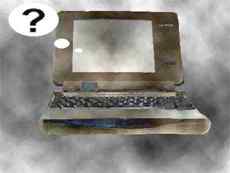|
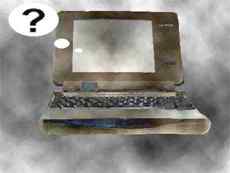
|
Q&A
|
|
The Compaq Contura Aero
Support Forum
|
|
On this page I mirror some recent questions and answers to the Compaq Contura Aero Support Forum. Currently it can be found at:
http://www7.compaq.com/forum?
CPQ004@25.hnxogeWVbkk.
0@.ee7e98f!lang=English
In the last two years there was some useful information in there. But it seems now, that after
the merging of compaq with hp the support forum will change a bit. Compaq has announced to shift it to the hp-servers mid october 2002.
Afterwards there will obviously be no special contura aero support forum any more.
Instead aero users can pose their questions to the new hp forum for
Armada, EVO, LTE and other notebooks at
http://forums.itrc.hp.com/cm/
CategoryHome/1,,274,00.html
Anyway: Perhaps you show up there from time to time - maybe for
help, maybe for to give it to others.
Friendly yours
Uli
|
Contents
|
|
Boot problems / floppy problems
System will not boot
60 pin connector
Connecting a PS/2 Mouse
ALTGR-functions
need origanal system disks
Using LPT Floppy
Reformatting and installing Windows 95
proplem with win95
Type I, II PCMCIA Compatibility
technical information
Keyboard problems
Can't open case
hard disk upgrade
KeyBoard Functions
System don't boot
System don't boot
BIOS
information plese
broken hinge
Windows 95 - which version
diagnostic and setup menu
Windows freeze
modem adapter?
upgrade
Startup problem
Compaq Software Disks
help please
|
FAT
maintenance and service guide and parts dwg.
Processors
Connectors
PCMCIA card
800x600 resolution
Domain error in log message,Mediaplayer
modem
Trackball
PCMCIA
schematics
Ask about keyboard
power supply schematics
Floppy drive
wont boot up
101 ROM error
storage, operating sys
Y2K
battery recall/recondition
help!
Floppy Drive does not work
operating system removal/installation
i need help
setup
video driver
floppy
|
 |
 |
 |
Forum:
Contura Aero BIOS
Subject:
Author:
Wortfehler
September 30,2002 11:42am
Most of the time, when I try to start my 'new' second-hand 4/33, I am
confronted with the 162-Error message. When I choose 'Save changes', the same
screen appears again and again. When I choose 'Ignore', the system hangs
('wrong disk - replace', which is not possible). I already changed the CMOS
battery, but nothing changed. I tried to hit the F10 button as hard as possible
(no, not really...), but nothing happens. Sometimes I can start the system, on
one of those rare occasions I installed Win 95. When I try to run the
Setup-disk, only sometimes the system reads from the disk. If I'm lucky enough
to enjoy such a moment, I try to start Setup (SP2054-Disks), but after a while ('please
wait') an I/O Error occurs, a 'Bad Command Interpreter' is announced and the
system stops working again. The few times I can start Win 95, I can't get
access to the floppy, becuase the system thinks it is not formatted or it stops
completely. Well, a lot of Errors, I know, but perhaps somebody can help me.
Mark
Reply from: Andrew JG / (COMPAQ) / September
30,2002 11:42am
It is possible that there is a problem with the controllers on the system
board. If the unit will sometimes boot to the hard drive and sometimes boot to
a floppy disk than this could be the case. There are options below for getting
the unit repaired. In the US and Canada call 1-800-OK-Compaq for internal
Compaq repair. To find a Compaq authorized service center in the United States,
use the link below.
http://compaq.infonow.net/bin/findNow?CLIENT_ID=COMPAQ_BUS_USA&MARKET=SERVICE
To find a Compaq authorized service center in the Canada, use the link below.
http://compaq.infonow.net/bin/findNow?CLIENT_ID=COMPAQ_CAN
In other countries please refer to the link below for further help.
http://www.compaq.com/corporate/overview/world_offices.html
Back to Table of Contents
Forum:
Contura Aero BIOS
Subject:
Author:
wboyd
September 30,2002 11:38am
I was given a Compaq Contura Aero 4/33c that worked fine until my friend, I
think, deleted something. When turned on, the computer runs the test then
freezes on the "boot numbers" with the cursor flashing at the left
margin. No logo or anything comes up on it. What did he do to it and how can I
fix the problem?
Reply from: Andrew JG / (COMPAQ) / September
30,2002 11:38am
Try copying the system files to the hard drive. Boot up with you operating
system boot disk. You will be at an a:\ prompt. Type in sys a: c: and press
enter to copy the system files. Shut of the notebook and reboot it.
Back to Table of Contents
Forum:
Contura Aero Video
Subject:
Author:
phayder
September 9,2002 1:00pm
Hi. I need the pin-mapping for 60 pin connector to an external monitor for my
Aero. Thank You.
Reply from: Guy3 / (COMPAQ) / September
9,2002 1:00pm
This information is not available. Thank you for using the Support forum
Back to Table of Contents
Forum:
Contura Aero Input Devices
Subject:
Author:
dblack67
August 19,2002 8:14am
My trackball is no longer working on my Aero. I have a Compaq 2-button PS/2
mouse that I would like to connect instead of replacing the trackball assembly.
I have tried to connect it to the serial port using a Logitech serial adapter
but the Aero is not reading this connection. What am I doing wrong?
Reply from: Guy3 / (COMPAQ) / August 19,2002
8:14am
You will need to load a generic mouse driver and set it to use the right Com
port, which would usually be Com 1. Make sure the adapter does not require any
special software to function properly, you amy want to contact Logitech to see
if it is possible to use when running Windows 3.11. Thank you for using the
Support forum
Back to Table of Contents
Forum:
Contura Aero Input Devices
Subject:
Author:
langenbrandel
October 9,2002 2:17pm
I am using my aero 4/25 since a log time without any problems. Now the
ALTGR-functions on the notebook-keyboard, for example \, do not work anymore.
May it be related to the use of the docking-station I bought? According to the
control panel the keyboeard is propperly set to 'US.Standard'. Thanks for your
assistance. H. Bothe
Reply from: Guy3 / (COMPAQ) / August 12,2002
8:56am
Here are a few questions that may help you pin-point the source of the problem.
Any other keys causing problems ? If you plug in an external keyboard does the
problem persits ? Will the same thing happen when docked or undocked ? IS the
Keyboard Layout and Language set the same ? When did it last work, what has
changed since then ? Thank you for using the Support forum
Reply from: langenbrandel / August 12,2002 11:05am
Hallo Guy, thanks for your reply and questions. Any other keys causing problems
? No, only the ALTGR-functions. \ for example is displayed as ^ß If you plug in
an external keyboard does the problem persits ? No. I connected an external
Keyboard and everything was working fine. Will the same thing happen when
docked or undocked ? Yes, the internal keyoard has allways the same problem. IS
the Keyboard Layout and Language set the same ? I do have a german keyboard
layout and it is set to cpqdos\keyb gr, 437 When did it last work, what has
changed since then ? I am sure that it worked before I used the docking
station. The aero 4/33 I have bought with the docking station is showing the
same problem. On my old 3/25 I have made any changes befor and after using the
docking station. Only the buffer battery is coming to the end of its lifecycle.
I hope my answers are helpfull. Regards Heiko Bothe
Reply from: ulihansen / October 9,2002 2:17pm
Hi, If you have the german keyboard layout, you need to switch the keyboard
type to "International"! Do not use "US-Standard". You have
to do this in the Setup of the Aero, NOT in the windows control panel. You
reach the setup - either by hitting F10 after booting/memory check (only
available if the diagnostics partition is installed on the aero) or (if there
is no diag partition) use sp2054 to get access to the setup. You can download
it from compaq at ftp://ftp.compaq.com/pub/softpaq/sp2001-2500/sp2054.exe
Your problem is very common, I already had it three times with second hand
aeros. Think it may come from an empty CMOS-battery so the aero forgets the
correct keyboard setup. sincerely ;-) uli
Back to Table of Contents
Forum:
Contura Aero Operating System | Software
Subject:
Author:
mzukas
August 9,2002 12:22pm
Recently I had my hard disk loose everything. I was able to reformat it and it
checks out ok (using dos 6.01). I now need the orignal operating system and suplemental
software disks (on 3.5 disks) to restore the system and get it back to
operating normally. I have seen the system files for download and they are
helpful but without the system, useless..... thanks, Mike
Reply from: Guy3 / (COMPAQ) / August 9,2002
12:22pm
You would need to contact your regions Compaq Order Center and order the
original software CDs. OTherwise you can use any retail CD and load all the
drivers manually from our web site. You can find out what your regions COC
phone number is by calling Technical Support. In North America please call
1-800-OK-COMPAQ, in other countries please refer to:
http://www.compaq.com/corporate/overview/world_offices.html
Thank you for using the Support forum
Back to Table of Contents
Forum:
Contura Aero Storage Devices
Subject:
Author:
Alexey
April 16,2002 11:59am
Hello. I've got a floppy drive that was received with Armada M700. And also I
have a special device that allows to connect this standard floppy with parallel
port LPT. Is that possible to use this fdd with my Aero and (if possible) what
drivers should I download?
Reply from: Guy3 / (COMPAQ) / April 16,2002
11:59am
You will be unable to get the Floppy drive working thru the Paralelle port of
your Contura Aero as it does not support this function. Ther eare also not
drivers as it is natively supported by the machine it is made for. Thank you
for using Compaq's Support forum.
Back to Table of Contents
Forum:
Contura Aero Operating System | Software
Subject:
Author:
lyunker
April 1,2002 10:05am
I want to upgrade to Windows 95 but upgrade disks have been hard to find. I
purchased the full version of Windows 95 on floppy disks but it will not
install over Win 3.1. I want to reformat and start from scratch but I am afraid
of the PCM-CIA floppy drive not being accessible once the hard drive has been
wiped out. I keep hearing of people having re-formatted and re-installed but I
want to make sure I don't ruin things by making my computer inaccessible.
Reply from: Andrew JG / (COMPAQ) / April
1,2002 10:05am
Try to boot to a Windows 95 boot disk. If you can boot to the Windows 95 boot
disk you will arrive at an A: prompt. Type in Fdisk, if you get a message no
fixed disk present, than it can’t see your hard drive. If it goes into the
Fdisk program than it can see you hard drive. If you can boot to the Windows 95
boot disk and you can see your hard drive, there should be no problem
installing an operating system.
Back to Table of Contents
Forum:
Contura Aero Operating System | Software
Subject:
Author:
Tenen
March 25,2002 4:03pm
i format my aero 4/33c and install win95 on it .it installed well. but when
win95 started it show this proplem : ********* KARNEL ******** and thin shut
down screen show the win95 is a clean version and it run well on other
computers. please any one have a help Thanks
Reply from: Andrew JG / (COMPAQ) / March
25,2002 4:03pm
Remove any extra Ram or any extra Hardware added to the unit. Install the
latest ROM upgrade. You can download this from the link below.
http://www.compaq.com/support/files/notebooks/us/download/8062.html
Boot up from a Windows 95 disk and format the hard drive before installing the
operating system. This will remove all data from the drive. Type format c: and
enter from the A: prompt to format the drive.Try the install again; if you are
still getting the same error, it is possible that you have a hardware problem
with the unit or there is something wrong with your install disks.
Back to Table of Contents
Forum:
Contura Aero Other
Subject:
Author:
MBlanken
March 25,2002 4:12pm
After careful research about PCMCIA I bought an ethernet adapter that is
supposed to be a Type II card. It didn't say anything in the literature about
being a 16-bit or 32-bit card before I bought it and it turns out to be a
32-bit card. This card won't fit in my Aero's PCMCIA adapter slot even though it
appears to fit most of the way. I'm guessing that the left side of the card is
preventing it from going all of the way in. My floppy drive's PCMCIA (3mm
thick) card's left side has a 2mm notch at the top. The new ethernet (3mm
thick) card's left side only has a 1mm notch at the top, preventing it from
completely going in. To the best of my knowledge both devices are Type II.
Although I can appreciate the need to separate 16-bit from 32-bit devices (if
that's what's going on with the notch), then why doesn't everybody who sells
products make this clear? This is really frustrating. I'm guessing that most
people would just jam the card in harder and harder until they break
something--the subtlety of 1mm's worth of notch is easily overlooked, wouldn't
you say? Do I need to attempt to push the card in harder or should I send this
ethernet card back and try again to find a 16-bit Type II adapter instead?
Reply from: Andrew JG / (COMPAQ) / March
25,2002 4:12pm
You should get a 16 bit PCMCIA card. A 32 bit PCMCIA card will not work on a
system that only has a 16 bit slot. Also make sure that the card has drivers
for Windows 95.
Back to Table of Contents
Forum:
Contura Aero Upgrades
Subject:
Author:
dnabrennan
March 25,2002 4:41pm
I would like to find some techincal, upgrade, and spec sheet info on the Compaq
Contura Aero 4/33c.
Reply from: Andrew JG / (COMPAQ) / March
25,2002 4:41pm
Any documentation for this model can be downloaded from the link below.
http://wwss1pro.compaq.com/support/reference_library/viewreferencelibrary.asp?countrycode=1000&catid=763&famid=2265&prodid=7|Contura+Aero
Back to Table of Contents
Forum:
Contura Aero Input Devices
Subject:
Author:
kylehus
March 25,2002 5:01pm
I have a nice compaq aero, but somethings wrong with the keyboard. Several keys
are.. 'duds'. I opened the thing up to see if there was anything stuck under
some keys, and some keys started working, others stopped. What could be wrong?
and how hard would it be to repair this, and how would i dissect the keyboard
without breaking it?
Reply from: MBlanken / March 23,2002 4:06pm
I don't work for Compaq. I can't help you if you make your laptop any worse.
This is how I would attempt to troubleshoot further.
If you have been inside already you may have noticed that the keyboard connects
to the motherboard with two flat ribbon cables or at least it does on my Compaq
Contura Aero 4/25. I'd guess that the likeliest problem is that one or both of
these connectors isn't fully seating or perhaps isn't locked after your earlier
foray. Each of the female sides of the two keyboard connections has a locking
mechanism, one a slider; the other, two folding locks. I'd remove both ribbon
cables (loosening the locks first), rub their ends gently against a clean
napkin and then carefully reinsert into their connectors and verify that
they're locked in place again. I'd bet that a loose connection here is the
likeliest cause for one or more keystrokes from the same set of keys failing to
register. Keyboards and numeric keypads often are connected by using a matrix
system of wiring--one bad wire and a whole series of keys would be effected.
With proper knowledge of the set of inoperative keys and a schematic in theory
someone could help you determine which single wire is the culprit. Given the
makeup of the ribbon connectors and the way these things go, it's almost always
one of the wires at the edge of the two connectors that's not making contact.
In the unlikely event that this doesn't fix the problem then it may be a
hardware failure. This is how I'd continue to troubleshoot. Once again, you
should decide if this is something that you'd do or not... With the case open
and the keyboard unscrewed, try to slide a piece of cardboard under the
keyboard to insulate all the delicate parts on the motherboard. You'd attempt
to try typing some text with the power on and the machine booted, keyboard on
cardboard and cardboard on laptop as insulation. Finding a key that doesn't
work you'd then--perhaps with the help of a friend and grabbing the keyboard
from opposite corners--gently twist the keyboard to flex it with the tiniest
bit of twist your helper can manage. Type again on the same key to see if this
makes it work and also try repeating by twisting the other two opposite corners
of the keyboard. If any of this helps to temporarily allow the keyboard to work
then in theory the keyboard is the problem. The best course of action would be
to buy and replace the keyboard as a module. In this case I would guess that
there's a cold soldering joint. Unfortunately electronics these days are
extremely difficult to resolder given the size of the parts and runs. Replace,
don't attempt to resolder. If however you have properly connected the keyboard
and have verified that those two connectors are locked AND the twisting doesn't
help the keyboard in your testing then you really don't know if the problem is in
the keyboard hardware, in the motherboard circuitry or whether or not the
problem could be in something like the keyboard BIOS. At this point it may be
worth just buying and replacing the keyboard itself if this is an option and if
the laptop means a lot to you as it is.
If all else fails, use a base expansion unit (P/N 190568-001) and attach an
external keyboard.
Last but not least, if you are a real geek then you can type any key you want
as long as you know some work-arounds: CTRL + some key = the ASCII equivalent
of that key minus 64. In other words, CTRL+M = 77 - 64 = ASCII 13 (Hard
Return). Likewise, CTRL+I is a tab, CTRL+Z is an ASCII 26 (EOF character), etc.
The second geeky way of typing character equivalents is to hold down the
following three keys on your Aero all at once: Fn+Shift+Alt and then press the
ASCII key number of the character you want on the numeric keypad that's
represented in blue keys, then release the ALT key to type the character, so to
speak. Example, if you want the capital A (ASCII 65): hold down Fn, Shift and
Alt keys with one hand and type 6, 5 on the n
Reply from: Andrew JG / (COMPAQ) / March
25,2002 5:01pm
Unfortunately this is an older model and parts are hard to find. You may find
parts from
Netstream International at
www.cpqparts.com
or Ambry at
www.ambry.com
Back to Table of Contents
Forum:
Contura Aero Storage Devices
Subject:
Author:
MBlanken
March 14,2002 1:53pm
I need to open the case to replace my hard drive. No, there isn't a handy hard
drive opening on the back of the case like in the Contura.hlp file Dave has
posted before. So what's the deal? I still have yet to open the memory
expansion slot on the bottom--I hesitate to pry open the relatively soft
plastic. Why is this thing so hard to open? I don't want to break the plastic
casing. It's very fragile. By removing the four long screws on the bottom and
two short ones on the back, I'm able to see some sign that the case is giving way
to my attempts to get in. There still seems to be resistence in the area above
and to the back of the mouse buttons on the right side and generally along the
back of the case, below the monitor.
Reply from: MBlanken / March 11,2002 11:54am
Strike that, I found a very good description at the following URL by someone
named Philip Wilk:
http://www.faqs.org/faqs/pc-hardware-faq/laptops/compaq-aero/
See: "Subject: 2.1.3 How to disassemble the Aero" Now some people
would say that users shouldn't have this kind of information but I'd argue that
this information just kept me from breaking one or more of the tabs on my case.
By the way, I have a certain amount of fondness for this old mono-VGA laptop.
It's only got 4MB of RAM but it's cute, light and does exactly what I want it
to do and little more. Sometimes you can have too many bells and whistles...
FYI, M.
Reply from: Jeff S
Compaq / (COMPAQ) / March 14,2002 1:53pm
Thank you for using the Compaq Support Fourm
Back to Table of Contents
Forum:
Contura Aero Upgrades
Subject:
Author:
tls51
February 22,2002 10:34am
1. I would appreciate a download site for any documentation (service manual,
user manual, spec sheet, etc) for a contura 4/25 2. any help as to how to go
about changing the original 100M disk to one greater than 500M -- (what
physical dimensions, bios limitations, generic overlay pgrms, etc) Thanks
Reply from: Jeff S / (COMPAQ) / February
22,2002 10:34am
I have attached a copy of the users manual to this posting.
http://www7.compaq.com/forum?233@62.9xllhamsah9.15@.ef03f99/0!enclosure=.ef04304
Back to Table of Contents
Forum:
Contura Aero Other
Subject:
Author:
Maitland
February 11,2002 12:01pm
I have been unable to figure out the keyboard functions. I purchased it used.
It did not have a manual. It is in English, standard 101-102 keystrokes.....but
I need something that tells me what keystrokes are needed for everyday, normal
typing functions.
I know it sounds stupid, but I cant do anything. Its almost as if they have
changed the keyfunctions.... I went into every file, control panel, system
files, help topics...to see if I could find a layout. It took me 4 hours to do
this. Because I didnt know how to even exit since the mouse, track ball, didnt
didnt click and the enter but didnt enter, the shift enter key didnt
enter....by luck I got into something that I couldnt escape...because esc
wouldnt function as an escape...and it finally told me I was in error and I
need to exit or help....so I asked to exit, but it wouldnt let me..so, I said
help...so, it told me to alt x, then enter to get out.....SO I DID...but that
only got me so far...but I was finally able to get out..most functions seem to
function off of the TAB key...
There must be multiple key strokes to make normal key functions work....but
with out the book or a layout....I havent been able to do anything...
I would appreciate any help. I tried to do a search for keyboard functions or
key stroke...etc...but i came up with nothing...
Thanks, Sherrie
Reply from: Jeff S / (COMPAQ) / February
11,2002 12:01pm
Go to Control Panel and select the KEYBOARD icon. Make sure that English US is
selected for the keyboard layout.
The following are the individual functions for the function keys:
F1 FN11 Using FN + F1 will activate a F11 Key Function. F2 FN12 Using FN + F2
will activate a F12 Key Function. F3 Inverse Video Using FN + F3 reverses the
video. Change from light characters on dark background to dark characters on
light background. Note: A color screen will not support this feature.
External Keyboard Use CLT + ALT + [ , CLT + ALT + ] F4 Simultaneous Display
Using FN + F4 switches to Internal, or External displays. Note: *The Aero will
not support Simultaneous video.
External Keyboard Use CLT + ALT + > , CLT + ALT + < F5 Speaker Using FN +
F5 turns the system beeps speaker On and Off. System beeps that are effected
are Standby, Low battery, and POST.
External Keyboard Cannot be done from an external keyboard. F6
QuickBlank/QuickLock Using FN + F6 disables the keyboard, keyboard/mouse
interface and the trackball if installed. Will also blank the screen. Note: A
password must already be setup, and QuickBlank/QuickLock enabled for the
function to work.
External Keyboard Use CLT + ALT + L F7 Power Conservation Using FN + F7 changes
the power level of the computer. Use the arrow keys to cycle through the four
settings. Custom, High, Medium, Drain. Note: Use the Right and Left arrow keys
to cycle through the settings.
External Keyboard Cannot be done from an external keyboard. F8 Battery Gauge
Using FN + F8 shows the amount of battery operating time remaining.
External Keyboard Cannot be done from an external keyboard. F9 Contrast Using
FN + F9 adjusts the Contrast on the screen.Use the Right and Left arrow keys to
adjust the scale.
External Keyboard Cannot be done from an external keyboard. F10 Brightness
Using FN + F10 adjusts the Brightness on the screen.Use the Right and Left
arrow keys to adjust the scale.
External Keyboard Cannot be done from an external keyboard.
Back to Table of Contents
Forum:
Contura Aero BIOS
Subject:
Author:
leo.velasquez
January 16,2002 8:23am
When i power on the computer, after check memory finish, boot process stop and
system hang .... Please help me... Thank
Reply from: Jeff S / (COMPAQ) / December
20,2001 2:48pm
Are you able to boot from a bootable floppy disk? The most likley problem is
your hard drive is faulty or the systemboard is faulty. If you can boot from a
bootable floppy disk it is probably the hard drive that needs replacing. If you
are unable to boot from a bootable floppy disk it is probably the systemboard.
Reply from: leo.velasquez / December 21,2001 9:08am
Thanks Jeff! I could not boot from diskette because system do not look up for
floppy drive.... I can't access bios setup using f10 too.. What can I do?
Thanks.
Reply from: Jeff S / (COMPAQ) / January
16,2002 8:23am
I suggest taking your unit to your local Compaq Authorized Service Center for
further trouble shooting and possible repair. Here is a link to the a Service
Center Locator:
http://compaq.infonow.net/bin/findNow?CLIENT_ID=COMPAQ_BUS_USA&MARKET=SALES&PRODUCT=
Back to Table of Contents
Forum:
Contura Aero BIOS
Subject:
Author:
leo.velasquez
December 20,2001 2:48pm
When i power on the computer, after check memory finish, boot process stop and
system hang .... Please help me... Thank
Reply from: Jeff S / (COMPAQ) / December
20,2001 2:48pm
Are you able to boot from a bootable floppy disk? The most likley problem is
your hard drive is faulty or the systemboard is faulty. If you can boot from a
bootable floppy disk it is probably the hard drive that needs replacing. If you
are unable to boot from a bootable floppy disk it is probably the systemboard.
Back to Table of Contents
Forum:
Contura Aero BIOS
Subject:
Author:
Efim
December 20,2001 1:35pm
Where to find BIOS for Contura Aero 4/33C
Reply from: Jeff S / (COMPAQ) / December
20,2001 1:35pm
The bios can be accessed by tapping the f10 key during the boot process. You
can also download a diskette version of the bios from the following location:
http://www.compaq.com/support/files/notebooks/us/download/8406.html
(Leads to sp0891.exe)
Back to Table of Contents
Forum:
Contura Aero Upgrades
Subject:
Author:
harleyhoneys
December 18,2001 8:58am
where can i go to find out more info on this laptop operating system
compatibilities and cpu size etc?
Reply from: Jeff S / (COMPAQ) / December
18,2001 8:46am
I have attached the reference manual to this posting, hope it helps.
http://www7.compaq.com/forum?233@62.9xllhamsah9.23@.ef00f70/1!enclosure=.ef00ff7
Back to Table of Contents
Forum:
Contura Aero Other
Subject:
Author:
Matrixc
October 25,2001 9:31am
I am currently trying to repair a compaq Aero contura and am in need of a right
side hinge....any help on where to get part would be helpful
Reply from: Jeff S / (COMPAQ) / October
25,2001 9:30am
The hinge (clutch) does not come seperatley but as a part of a kit. Display
enclosure kit Compaq part#197237-001 Includes enclosure, clutch, pin, latch,
spring, screws, display shield, slotted bushing, ground clip, screw covers and
logo. You can order parts for Compaq computers directly from Compaq Spare Parts
by calling 1-800-848-4589. This is only available to US customers, and payment
must be made via credit card. Be sure to have the part number you need and the
computer model and serial number ready when calling. OR if you would prefer
many vendors are now on-line, such as:
http://www.compu-mart.com
Netstream International, at
http://www.cpqparts.com/
1-972-682-5000 PC Nation,
http://www.pcnation.com
Ambry,
http://www.ambry.com/
Back to Table of Contents
Forum:
Contura Aero Operating System | Software
Subject:
Author:
paulmsna
October 15,2001 7:20am
Which version of Windows 95 do I need to upgrade from Windows 3.11? I have an
external Sony CD connected with SCSI card via PCMCIA port and a full (OEM)
version of windows 95 on CD but installation aborts half way through with an
error message about “MS DOS Extender” and a series of error codes. Any help
appreciated.
Reply from: Jeff S / (COMPAQ) / October
15,2001 7:20am
Please refer to the following article on upgrading to windows 95:
http://www.windows-help.net/windows95/start-03.shtml
Back to Table of Contents
Forum:
Contura Aero Operating System | Software
Subject:
Author:
mrousou
October 3,2001 7:20am
Hello: whenever contura 4/25 starts it goes into the diagnosis AND set up menu.
I tried doing all the tests and its fine. When I try to exit from there, it
goes back there again.. I dont know anything about this contura laptop. It used
to work fine some days ago. I dont know what i did wrong What can I do to get
it to go to win3.1 My floppy drive is dead too - do u happen to know where I
can buy one??? Thanks so much, marina
Reply from: Jeff S / (COMPAQ) / October
3,2001 7:20am
Sounds like you will need to reinstall your operating system. You can order
parts for Compaq computers directly from Compaq Spare Parts by calling
1-800-848-4589. This is only available to US customers, and payment must be
made via credit card. Be sure to have the part number you need and the computer
model and serial number ready when calling. OR if you would prefer many vendors
are now on-line, such as:
http://www.compu-mart.com
Netstream International, at
http://www.cpqparts.com/
1-972-682-5000 PC Nation,
http://www.pcnation.com
Ambry,
http://www.ambry.com/
Back to Table of Contents
Forum:
Contura Aero Operating System | Software
Subject:
Author:
paulmsna
November 7,2001 11:26am
Since reformatting my HD and reinstalling software, Windows 3.11 freezes the
computer when i launch it. Computer works fine in DOS mode. Diagnostic check
reports no faults. Any ideas? Please
Reply from: Jeff S / (COMPAQ) / October
3,2001 7:22am
Sounds like a software corruption. Have you tried another install of Windows
using different software? This may be your simplest solution.
Reply from: paulmsna / October 5,2001 3:23pm
Jeff: I found the answer to my windows freeze problem further down this forum,
it was listed under "keyboard" and i repeat below the advice given to
that gentleman from one of your colleagues at Compaq: n order to solve the
problem please download and install the Softpaq 0738 from the given below link:
/ Softpaq 0738 Please follow the given below instructions to install the
soptpaq: 1. Exit Windows. 2. Change to the Windows subdirectory, CD\WINDOWS 3.
Place the WSPD v1.41 diskette in Drive A: 4. Enter EXPAND a:\cpqvkd.38_
c:\windows\system\cpqvkd.386 5. In the \WINDOWS\SYSTEM directory, use any text
editor such as DOS Edit to change the following line in the [386Enh] section of
the SYSTEM.INI file: keyboard=*vkd to keyboard=cpqvkd.386 6. Save the
SYSTEM.INI file. 7. Restart Windows so the change takes effect. Thanks for your
help. Paul
Reply from: Jeff S / (COMPAQ) / November
7,2001 11:26am
Thank you for using the Compaq Support Forum
Back to Table of Contents
Forum:
Contura Aero Input Devices
Subject:
Author:
crafty2
October 1,2001 8:58am
What kind of modem and adapter do I need for the 4/33.I have a 14.4Data/Fax
Modem but it needs something else like adapters and???
Reply from: Jeff S / (COMPAQ) / October
1,2001 8:56am
I have attached a user manual for the 14.4 Data/fax modem
Leads to
http://www7.compaq.com/forum?233@62.9xllhamsah9.28@.eefdd1f/1!enclosure=.eefded7
Back to Table of Contents
Forum:
Contura Aero Operating System | Software
Subject:
Author:
srklem1
August 1,2001 6:39am
I bought a laptop from a friend, who got it at an auction, 9600 baud, 8 meg of
ram, missing files,and 121 of mem. Please how much can I upgrade, and where can
I find an OS that I can download? I'm not looking for a freebee, although it
would be nice, microsoft no longer offers win95 on diskets. Please help !!! I
like my laptop......
Reply from: Jeff S / (COMPAQ) / August 1,2001
6:39am
Upgrade ability: Max hard drive size = 525mb Max Ram = 12mb The operating
system is available on diskettes from the Compaq Order Center (1-800-841-2761),
please have your serial number and model number ready when calling.
Back to Table of Contents
Forum:
Contura Aero Other
Subject:
Author:
polesoft
July 30,2001 6:41am
I have a Contura aero 4/25, but doesnt startup. When i connect de AC adapter 3
leds flash all the time... whats the matter???... Thanks!.. sorry, my english
isn't good!!. ps. I havent got the manual.
Reply from: Jeff S / (COMPAQ) / July 30,2001
6:41am
It sounds like a faulty system board (part#197241-001) Parts for the Aero are
difficult to come by as this unit is out of production. I have attached a copy
of the users manual. You can order parts for Compaq computers directly from
Compaq Spare Parts by calling 1-800-848-4589. This is only available to US
customers, and payment must be made via credit card. Be sure to have the part
number you need and the computer model and serial number ready when calling. OR
if you would prefer many vendors are now online, such as:
http://www.compu-mart.com Netstream
International, at
http://www.cpqparts.com/
1-972-682-5000 PC Nation,
http://www.pcnation.com
Ambry,
http://www.ambry.com/
Back to Table of Contents
Forum:
Contura Aero Operating System | Software
Subject:
Author:
JulioSilva
June 29,2001 2:20pm
Hi! I've recently formated my aero 4/33C HDD, and now I'm without Compaq
orignal software to install with it since this is a friends PC and he doesnt
know where he has it, can anyone tell me where to find, or can send me by email
or something ? Thanks for any help. jS
Reply from: Jeff S / (COMPAQ) / June 29,2001
2:20pm
All the software available for this unit is downloadable. from the following
site:
http://www.compaq.com/support/files/notebooks/us/locate/3_883.html
Back to Table of Contents
Forum:
Contura Aero Video
Subject:
Author:
placid
June 29,2001 2:21pm
Is there a display driver for the contura aero 4/33c or am i stuck with windows
95 "standard Display driver". Any help would be great
Reply from: Jeff S / (COMPAQ) / June 29,2001
2:21pm
The only drivers for the video are included with Windows 95
Back to Table of Contents
Forum:
Contura Aero Storage Devices
Subject:
Author:
JulioSilva
June 28,2001 8:13am
Hi! I've just erased the hole partitions on my HDD... Now I've runned the diags
disk to create new bios partition, but when I reboot it keeps saying that
ther's no system disk, even if I create C partition and format it with
system... Whats the steps to create the hole fat again?
Reply from: Jeff S / (COMPAQ) / June 28,2001
8:13am
Issue:
Invalid / Non System Disk error.
Cause:
This error can be caused by one or more of the following possibilities:
Floppy or CD that is not bootable is currently in the computer. Hard disk drive
does not have bootable files on it. CMOS is not setup properly. The hard disk
drive is bad or not connected properly. Solution:
Floppy or CD that is not bootable is currently in the computer:
Verify that no floppy diskette or CD is currently in the computer. If a
diskette or CD is in the computer that is not bootable your computer may
attempt to boot from that diskette or CD causing this error message.
Hard disk drive does not have bootable files on it:
It is possible that command.com or another bootable file may be missing from
the hard disk drive. Follow the below steps to possible resolve your issue.
Boot from a bootable floppy diskette. At the A:\> type fdisk If you receive
a message no fixed disk present read Hard Disk drive is bad or not connected
properly. If you are able to get into fdisk, choose option 4 to display the
partition information. In the partition information, if the System is listed as
FAT16 or FAT32 then continue to step 5. If you have a message indicating no
partitions defined, no information is on your hard disk drive and you will need
to create a new partition. See our fdisk page for additional information. If
you see FAT16 or FAT32 in fdisk press the ESC key until back at the A:\>
Once at the A:\> type, sys c: (only do this command if you are using the
same operating system that this diskette was created on). This should return a
message 'System Transferred', if you receive bad command or file name and have
verified you have type the command properly you will need to obtain a bootable
diskette with the file sys.com on it. If system was transferred successfully,
reboot the computer and issue should be resolved. CMOS is not setup properly:
Verify that your hard disk drive is setup properly in CMOS and if CMOS has
bootable options verify that the hard disk drive is listed in the bootable
options. Additional information on CMOS can be found on our CMOS page.
If the hard disk drive is not being displayed in CMOS, see our hard disk drive
settings page for settings for computer hard disk drives. If after setting the
settings for the hard disk drive you receive the same message or your CMOS has
an option for Auto read the section Hard Disk drive is bad or not connected
properly.
The hard disk drive is bad or not connected properly:
If you have attempted all above suggestions and you are still encountering the
same issues. Verify the connections are properly connected to the computer if
the hard drive was recently installed or the computer was moved. Unfortunately
if all connections are setup properly and all the above recommendations have
been attempted it is likely that the hard disk drive is bad.
Back to Table of Contents
Forum:
Contura Aero Other
Subject:
Author:
kumason
June 26,2001 10:48am
would like to receive these manuals if any one has them. my email is donc69@
web-unwired.net
Reply from: Jeff S / (COMPAQ) / June 26,2001
10:48am
Contura Aero Users Guide attached:
Leads to
http://www7.compaq.com/forum?233@62.9xllhamsah9.36@.eef86c0/0!enclosure=.eef8758
Back to Table of Contents
Forum:
Contura Aero Upgrades
Subject:
Author:
Tim Severn
June 21,2001 7:03am
Where can I find a processor for a Contura Aero 4/25
Reply from: Jeff S / (COMPAQ) / June 21,2001
7:03am
You can order parts for Compaq computers directly from Compaq Spare Parts by
calling 1-800-848-4589. This is only available to US customers, and payment
must be made via credit card. Be sure to have the part number you need and the
computer model and serial number ready when calling. OR if you would prefer many
vendors are now online, such as:
http://www.compu-mart.com
Netstream International, at
http://www.cpqparts.com/
1-972-682-5000 PC Nation,
http://www.pcnation.com
Ambry,
http://www.ambry.com/
Back to Table of Contents
Forum:
Contura Aero Docking Stations
Subject:
Author:
mccarl
June 11,2001 8:29am
Since most parts for this model are now discontinued, is there some way that I
can get the pinouts of the rear docking station connector. I am wondering a) if
there is a second serial port on that connector and if so b) I want to get to
it. Thanks
Reply from: Jeff S / (COMPAQ) / June 11,2001
8:29am
Docking Base Connector - 60 Pin header, part of system board part# 199222-001
Back to Table of Contents
Forum:
Contura Aero Other
Subject:
Author:
kiernan
May 28,2001 1:39pm
I'm trying to install an SMC wireless Ethernet card (SMC 2632W)in an Aero
running Win 95. Device Manager first tells me there are device conflicts. After
I change the card's resource settings and restart, Device Manager reports no
conflicts but says the card still isn't working. Other PCMCIA cards seem not to
have any problem. Any suggestions would be appreciated.
Reply from: Yves S / (COMPAQ) / May 28,2001
1:38pm
It will not work in the Aero the pcmcia slot is a 16 bit the wireless needs a
32 bit . It is just not strong enough. AL..
Back to Table of Contents
Forum:
Contura Aero Video
Subject:
Author:
Governa
May 15,2001 11:45am
I have an old Compaq Contura Aero 4/33C with 12MB of RAM and Win95. I would
like to know how can I use 800x600 screen resolution instead of the actual
640x480 given by the Standard VGA driver. Thank you!
Reply from: Jeff S / (COMPAQ) / May 15,2001
11:45am
Max Resolutions & Color 640 x 480 @ 16 (Internal & External) for the
Contura Aero.
Back to Table of Contents
Forum:
Contura Aero Operating System | Software
Subject:
Author:
aris486
May 30,2001 7:58am
I installed Mediaplayer 5.2 to Aero 4/33C and after restarting windows there is
message "Domain error in log" six times at empty desktop because
Program manager shell hangs. How do i unistall media player drivers at dos?
Reply from: aris486 / May 13,2001 4:47pm
I managed to get windows program manager shell working by renaming system.old
to system.ini.
Reply from: Jeff S / (COMPAQ) / May 30,2001
7:58am
Renaming your system files will do the trick.
Back to Table of Contents
Forum:
Contura Aero Other
Subject:
Author:
gshuds
April 19,2001 9:15am
I'd like to fit a modem to my laptop(internal) but have no idea of the model I
need and where to obtain one from (in England)
Reply from: Craig L / (COMPAQ) / April
19,2001 9:15am
You can purchase a 28.8k or 33.6k 16-bit PCMCIA PC Card modem. These cards
should work fine on this unit. Just goto your closest Computer store and ask
them if they have any 16-bit PCMCIA modems. Compaq has some good 16-bit modems
that are available for this unit. Make sure you tell when what Operating System
is on your laptop. Hope this helps.
Back to Table of Contents
Forum:
Contura Aero Input Devices
Subject:
Author:
Magnus
April 11,2001 10:23am
Do anyone know where to find drivers for the trackball on a Contura aero?
Reply from: Jeff S / (COMPAQ) / April 11,2001
10:23am
The trackball drivers are found on our website. Softpaq #2259 (Logitech
Mouseware for Windows 3.1)
Back to Table of Contents
Forum:
Contura Aero Operating System | Software
Subject:
Author:
Magnus
March 13,2001 1:49pm
I have reinstalled my contura Aero. When i start windows 3.11 it cant start
CPQEVENT.EXE beacous the SSWINCS.DLL is missing. What should i do? I found a
description on internet (
http://www.compaq.com/support/techpubs/customer_advisories/8103.html)
about how to install a PCMCIA driver diskette from compaq. Do anyone know where
i can get hold of such a diskette? or download it from internet?
Reply from: David D / (COMPAQ) / March
13,2001 1:49pm
Use this software for PCMCIA under Windows 3.1:
http://www5.compaq.com/support/files/Notebooks/US/download/8263.html
(Leads to sp1045.exe)
Back to Table of Contents
Forum:
Contura Aero Other
Subject:
Author:
GT469
July 20,2001 8:48am
i was wondering on how I could get a hold of the schematics for this Contura
Areo 4/25 i have searched for a long time for some information on how too take
it apart i have also found out the other info i needed from your faq page it
was most helpful thank you Gene
Reply from: Dave W / March 8,2001 10:16am
There are no schematics available as such. I have however attached the
MS(maintenance and Service Guide) without pictures.
Reply from: Jeff S / (COMPAQ) / July 20,2001
8:48am
Thank you for using the Compaq Support Forum.
Back to Table of Contents
Forum:
Contura Aero Input Devices
Subject:
Author:
kike
February 27,2001 4:27am
When I enter to the operating system win311 I am blocked the pc, they say that
a rom pack should be adapted. Is truth?? and that I make?
Reply from: Prabakar P / (COMPAQ) / February
27,2001 4:27am
In order to solve the problem please download and install the Softpaq 0738 from
the given below link: / Softpaq 0738
Please follow the given below instructions to install the soptpaq:
1. Exit Windows.
2. Change to the Windows subdirectory, CD\WINDOWS
3. Place the WSPD v1.41 diskette in Drive A:
4. Enter EXPAND a:\cpqvkd.38_ c:\windows\system\cpqvkd.386
5. In the \WINDOWS\SYSTEM directory, use any text editor such as DOS Edit to
change the following line in the [386Enh] section of the SYSTEM.INI file:
keyboard=*vkd
to
keyboard=cpqvkd.386
6. Save the SYSTEM.INI file.
7. Restart Windows so the change takes effect.
Thanks for using COMPAQ support forum
Back to Table of Contents
Forum:
Contura Aero Power and Battery
Subject:
Author:
cwxman
February 27,2001 4:33am
I was recently given a contura 4/25 in order to fix the AC adapters power cord
. In order to do this I had to open up the case and re-solder the cord. That
was obviously not the only problem with the AC adapter though because I am
still not getting any output voltage on the O.-scope. Some information on how I
could get a hold of a set of schematics for this device would be extremely
helpful in trouble shooting. Any ideas?
Reply from: Prabakar P / (COMPAQ) / February
27,2001 4:33am
Please refer the given below link for Contura Aero product information: /
Contura Aero
http://www.zenspider.com/~pwilk/aero_stuff.html
Please contact one of our Service provider/reseller to solve the problem.
Compaq has a network of service providers. These service providers can perform
repairs and provide you with quotes. To find the service center nearest you,
use the service center locator.
Within the United States, go to:
http://compaq.infonow.net/bin/findNow?CLIENT_ID=COMPAQ_BUS_USA&MARKET=SALES_SERVICE&PRODUCT=BUS_LG.
Outside the US, go to
www.compaq.com,
and select your country. You will be directed to the home page of Compaq in
your respective country. From there, select "contact a reseller/service
provider"
Thanks for using COMPAQ support forum
Back to Table of Contents
Forum:
Contura Aero Storage Devices
Subject:
Author:
JNuz
July 26,2001 9:31am
When I try to access my external floppy drive the computer locks up when I
click on "3 1/2" Floppy A" when I'm in "My Computer".
When I boot the computer the lights on the drive go on and it makes some noise
but it doesn't seem to be able to read the floppies. Is the drive defective or
is it in the operating system. Also my spare part number for the drive is
190563-001, will a spare part number of 190533-001 also work for this. Is there
some way to test the drive to see if its in proper order.
Reply from: miguelcs / February 24,2001 3:00pm
I think you be better off using your PCMCIA, as a storage device, since is more
reliable than floppier on the Contura Aero. The PCMCIA hold card is about $12
to $15, and the flash cards are from $10 to $30 bucks depending on the megas
you need. Then you could transfer your files and photos to your desk top with a
USBcard reader for about $30 to $60.
Reply from: Dave W / March 6,2001 12:54pm
To correct floppy drive issues running Windows 95 on the Contura Aero.
Make sure you can access the floppy drive in DOS mode. Once you have made that
determination you should download these three files: SP1329.exe - Portable
Supplemental Programs for Windows 95 SP1992.exe - Portable Rompaq SP1350.exe -
CPCM.vxd; Virtual Floppy driver (Step#8) FTP: FTP.COMPAQ.COM
PRODIGY: Jump COMPAQ COMPAQ BBS (281) 518-1418 CompuServe: GO COMPAQ AOL:
Navigation Keyword COMPAQ COMPAQ WEB:
HTTP://WWW.COMPAQ.COM/SUPPORT/FILES/ALLFILES.HTML
Creating Softpaq diskette: Once the file has been downloaded, locate the file
on your hard disk and execute the filename. Once executed you will be prompted
to agree to a license agreement by typing "agree". Then you will be
prompted to insert a diskette into drive "A" and specify its
location. This process will create the necessary installation diskette. 1)
Restart unit with the external PCMCIA floppy attached, when you see
"Starting Windows 95" Press F8 and select "Command Prompt
Only".
2) To access Floppy drive, insert a floppy disk into the drive and type
"dir A:", if disk is accessible there is not a hardware issue.
3) Reboot the unit with the ROMPAQ upgrade in the floppy drive and follow
upgrade instructions.
4) After installing ROM, cycle power on the unit and let it startup in Win95.
To make sure you are using the 32bit Win95 PCcard drivers, boot system up to
Win95. Go to "Control Panel" and double click the "PCcard
Icon". If the PCcard Wizard program starts, follow setup instructions and
install 32 bit drivers. Otherwise the actual PCcard program will be invoked and
that will indicate that the 32 bit drivers are already installed.
5) Once the 32 bit PCcard drivers are installed, we goto to the Device Manager
to verify the existence of the proper Floppy Device being detected. Double
Click on the "System Icon" in the "Control Panel" select
the "Device manager" tab. Click on the "+ symbol" next to
the "Floppy disk controllers icon". Make sure that you only have one
Floppy disk controller. If it says anything other than "Compaq PCMCIA
floppy disk controller" remove it. I have seen it list "Standard
Floppy Disk Controller" and other miscellaneous floppy devices, so make
sure it only lists COMPAQ.
6) Now to make sure that your resource settings are correct. Highlight the
"Compaq Floppy Disk Controller" and select the "Properties"
button. After selecting properties, select the "Resources" tab. Here
you will click on the "Set Configuration Manually" button. Now you
can select to "Close" out of "Properties" and
"Close" out of "System Properties" and it should identify
the floppy.
7) Now you should restart the system and install Supplemental Programs for
Win95. Once Win95 has completely booted, insert the Supplemental Programs for
Windows 95 (SP1329.exe) diskette in drive "A" and click on
"Start" then "Run". Select "3 ½ inch Floppy A"
and activate the program icon "CPQINST". Once you have installed the
WSPD, restart unit with the external PCMCIA floppy attached and when you see
"Starting Windows 95" press F8 and select "Command Prompt
Only".
8) Insert SP1350 diskette and execute the file SP1350.exe; You will then be
prompted to agree to the license agreement. After typing AGREE, you will be
able to specify the destination of the CPCM.VXD file. You will specify
C:\WINDOWS\SYSTEM . Now you can restart unit into Windows 95.
You're done!
If you are still having trouble after following the steps in the attached
document, check the system.ini file. Look in the [386Enh] section for a line;
DEVICE=CPCM.VXD, if there, remark it out with a semicolon, if not there, add
it.
Reply from: Jeff S / (COMPAQ) / July 26,2001
9:31am
Thank you for using the Compaq Support Forum.
Back to Table of Contents
Forum:
Contura Aero Other
Subject:
Author:
blfd1
July 31,2001 12:30pm
HELP!! I have a Contura Aero 4/25 that is a great little computer but after
loaning it to a friend for a short time it came back not working properly. When
I turn it on it goes through it's memory test and then stays there with 8192kb
on the screen ? It won't do anything else. Any suggestions?
Reply from: me_fish / February 20,2001 12:12pm
I have exactly the same problem with my 4/33C that just happened this weekend.
Woking fine and when I moved it and then rebooted it does the memory check and
then hangs. No drive lookup or anything. Does compaq ever review these
postings?
Reply from: miguelcs / February 24,2001 9:49am
I have a Aero 4/33c, and had one time done that. It is probably because you
have boot it with a PCMCIA card inserted that is not a modem, or without the
battery inside. Mine has a no working battery, but it needs it anyway to boot
or just work and I have to be shure to turn it on whith the PCMCIA cards
outside. Hope this help Miguel
Reply from: doehring / March 2,2001 2:59pm
The CMOS battery could be going, these machines act a little flakey when their
CMOS battery is low. martin
Reply from: Dave W / March 6,2001 12:35pm
Migule and Martin are offering some good advice. You may also want to consider
that the hard drive may have actually cashed. Try booting from the floppy drive
and then using ddiskchkdsk and or aiairo check the condition of the hard drive.
Reply from: kpgan / April 10,2001 10:23pm
Has the problem been solved? I've identical problem with my aero 4/25. Would
appreciate if anyone help.
Reply from: kumason / June 25,2001 5:31pm
i have the same problem but mine says," none system disk or disk
error", replace and hit any key but i do not have a floppy drive. can
anyone help on this one . have tried f10 but no change?
Reply from: JulioSilva / June 27,2001 6:22am
Hi! I have the same problem as kumason, I've erased the hole partitions and now
when I create them with diags/setup disk it keeps saying "Non system
disk", and only boots with a boot floppy disk. Can anyone help me on that?
I'm desperated!! Thanks in advance
Reply from: Milan S / (COMPAQ) / July 31,2001
12:30pm
Julio and Kumason, " none system disk or disk error" means that HD is
missing/defective or it doesn't contain formatted partition with Operating
System (Windows). Boot with a floppy boot disk (a must) and at
"A:\>" prompt type FDISK and press Enter. If the message prompts
you about "No fixed disk present" that means that it's really missing
or usually defective, otherwise you will get FDISK menu go to option 1) and
create Primary DOS Partition, accept default values escape to
"A:\>" prompt, restart and type FORMAT C: press Enter. After
formatting the hard drive type SYS C: and press Enter, this will make your HD
bootable.
Back to Table of Contents
Forum:
Contura Aero Other
Subject:
Author:
ian.wilber
February 27,2001 4:52am
Any suggestions on hpw to clear this boot error ?
Reply from: Prabakar P / (COMPAQ) / February
27,2001 4:52am
Kindly note that the "101 ROM error" indicate there might be a
possible "System ROM" part failed, which is due to the defective
system memory board. The issue you are experiencing might indicate a possible
hardware failure. In order to perform a more detailed online diagnosis, we
recommend that you contact your Compaq Service Provider.
Compaq has a network of service providers. These service providers can perform
repairs and provide you with quotes. To find the service center nearest you,
use the service center locator.
Within the United States, go to:
http://compaq.infonow.net/bin/findNow?CLIENT_ID=COMPAQ_BUS_USA&MARKET=SALES_SERVICE&PRODUCT=BUS_LG.
Outside the US, go to
www.compaq.com,
and select your country. You will be directed to the home page of Compaq in
your respective country. From there, select "contact a reseller/service
provider"
Thanks for using COMPAQ support forum
Back to Table of Contents
Forum:
Contura Aero Upgrades
Subject:
Author:
ksc81248
July 26,2001 9:30am
I have an older Aero 4/33c that I loved. A "friend" borrowed it to
upgrade the memory from the original 4mg and Windows 3.1 to 95 or more. It came
back to me with broken hinge, formatted with nothing--losing all programs etc.
and no idea if it even could have additional memory added. I want to know if I
can add internal memory and what is the most I can upgrade to--and how to go
about it now that I have a blank. I have a PMCIA external A drive. Also it
would be nice to know how--or who can fix the hinge. I loved this small
computer and am interested in fixing it. I am interested in any advice. (There
is a Radio Shack regional repair facility close.)
Reply from: Inferno / February 22,2001 3:25pm
The memory is upgradeable. I upgraded mine to 8meg. It may be possible to
upgrade more, I cannot recall. 16meg will probably be the max. It was not easy
to find and I had to special order it and that was 3 or 4 years ago. I can also
sympathise with the broken hinge. I have yet to replace mine. I can't help with
the formatting problem as I have recently discovered that I no longer have my
manuals.
Reply from: Interra / March 3,2001 7:16am
The amount of memory that can be added is 16 BB bringing the total to 20 B. As
for the SO ask on any computer forum for Win 3.1 installation disks. I did it
and got my for free. You could then run a remote access program (Lap link, etc)
and transfer Win 95 to your ID and run setup. Or network to your C. The broken
hinge is a sign of a loyal Aero user, join the club :-)
Reply from: Interra / March 3,2001 7:19am
Sorry for the previous message, never use spell check again! read: 16
MB...20MB....the OS.....transfer to HD...network to PC.
Reply from: Dave W / March 6,2001 1:08pm
In general the page for online information on this model is here:
http://www.compaq.com/support/portables/out_of_production/ConturaAero.shtml
I have also attached the memory options gif and the windows help file, and the
parts list for this system. We do not have printed documents that we can
provide. For non-warranty parts you have several options: Usually on parts we
have a part number that will be listed as SPS or Spares Part Number and then a
part number in the format of xxxxxx-001 or something very similar. Using this
part number you can order parts for Compaq computers from any Compaq authorized
dealer. To get a listing of dealers in your area of the U.S. please go here:
http://compaq.infonow.net/bin/findNow?CLIENT_ID=COMPAQ_BUS_USA&MARKET=SERVICE
OR You can order parts for Compaq computers directly from Compaq Spare Parts by
calling 1-800-848-4589. This is only available to US customers, and payment
must be made via credit card. Be sure to have the part number you need and the
computer model and serial number ready when calling. OR if you would prefer
many vendors are now online, such as
http://www.compu-mart.com
Netstream International, at
http://www.cpqparts.com/
1-972-682-5000 PC Nation,
http://www.pcnation.com
Ambry,
http://www.ambry.com/ OR you can
just do an online search for the part number you are looking for in one of the
online search engines. We have no pricing information available. I hope this
helps. By the way Radio Shack would not be able to help. This is considered a
commercial portable and Radio Shack only handles our Consumer line.
Reply from: arie gunawan / May 25,2001 7:58am
I want know prices for : Part number : 199233-001 Part number : 190596-001 Part
number : 199232-001 Thank's for your information, and how I getting that
product hardware???
Reply from: Jeff S / (COMPAQ) / July 26,2001
9:30am
You can order parts for Compaq computers directly from Compaq Spare Parts by
calling 1-800-848-4589. This is only available to US customers, and payment
must be made via credit card. Be sure to have the part number you need and the
computer model and serial number ready when calling. OR if you would prefer
many vendors are now online, such as:
http://www.compu-mart.com
Netstream International, at
http://www.cpqparts.com/
1-972-682-5000 PC Nation,
http://www.pcnation.com
Ambry,
http://www.ambry.com/
Back to Table of Contents
Forum:
Contura Aero BIOS
Subject:
Author:
LarryD
July 26,2001 9:34am
DO YOU HAVE A PATCH FOR Y2K?
Reply from: Dave W / March 6,2001 10:45am
There is a work around I believe but it requires a file. Please contact support@compaq.com and request assistance
with this and they should be able to assist you with this.
Reply from: Jeff S / (COMPAQ) / July 26,2001
9:34am
Thank you for using the Compaq Support Forum.
Back to Table of Contents
Forum:
Contura Aero Power and Battery
Subject:
Author:
Wolf_Luv
July 26,2001 9:32am
i have reciently aquired a contura aero 4/33c the battery seams to be dead is
there a way i can recondition it?
Reply from: RamonT / February 16,2001 5:33pm
I have a 4/25 with a similar problem as I have not used it for some time. The
batteries(I have 2) would not hold their charge once disconnected from the
mains. Local enquiries say that a nickel metal hydride battery can be repacked
and will then be as good as new. I live in Tasmania, Australia and there is a
company that can do this. The cost sounds about the same as a new one which I
don't know if you can buy anyway. An email to Durcell revealed that they
stopped making them in 1997. Hope this helps.
Reply from: miguelcs / February 24,2001 10:04am
I have the same problem. The battery is just so expensive if you can find it,
(at least $130 at Radio Shack) but whatever you do, dot take it of your Contura
or it will not work properly Miguel
Reply from: Dave W / March 6,2001 12:44pm
As far as I am aware Compaq has are no program in place in connection with
preconditioning these batteries. It sounds as though those above have done some
research on the subject. I can provide you with the normal process for locating
spare parts. However as the systems age these parts get carder to locate.
Batteries can usually be rebuild or replaced by companies that specialize in
this type of business. For non-warranty parts you have several options: Usually
on parts we have a part number that will be listed as SPS or Spares Part Number
and then a part number in the format of xxxxxx-001 or something very similar.
Using this part number you can order parts for Compaq computers from any Compaq
authorized dealer. To get a listing of dealers in your area of the U.S. please
go here:
http://compaq.infonow.net/bin/findNow?CLIENT_ID=COMPAQ_BUS_USA&MARKET=SERVICE
OR You can order parts for Compaq computers directly from Compaq Spare Parts by
calling 1-800-848-4589. This is only available to US customers, and payment
must be made via credit card. Be sure to have the part number you need and the
computer model and serial number ready when calling. OR if you would prefer
many vendors are now online, such as
http://www.compu-mart.com
Netstream International, at
http://www.cpqparts.com/
1-972-682-5000 PC Nation,
http://www.pcnation.com
Ambry,
http://www.ambry.com/ OR you can
just do an online search for the part number you are looking for in one of the
online search engines. We have no pricing information available. I hope this
helps.
Reply from: RamonT / March 6,2001 10:20pm
Thanks Dave W for your response and help. Think I can get the battery rebuilt
locally. Cheers Ramon
Reply from: Jeff S / (COMPAQ) / July 26,2001
9:32am
Thank you for using the Compaq Support Forum.
Back to Table of Contents
Forum:
Contura Aero Power and Battery
Subject:
Author:
ddriver
February 27,2001 4:29am
I was recently given a Contura Aero 4/25, and it doesn't have any
documentation, software, or power cords. Without the power cords, I am unable
to do anything with it. Are there still any AC power cords available anywhere?
My wife does medical transcription, and I was wondering if this is even worth
the effort of trying to find a cord for. I would appreciate any and all
feedback. Thank you.
Reply from: Prabakar P / (COMPAQ) / February
27,2001 4:29am
Please refer the given below link for Contura Aero information: / Contura Aero
http://www.zenspider.com/~pwilk/aero_stuff.html
Please contact one of our Service provider/reseller to get the accessories
for your system. Compaq has a network of service providers. These service
providers can perform repairs and provide you with quotes. To find the service
center nearest you, use the service center locator.
Within the United States, go to:
http://compaq.infonow.net/bin/findNow?CLIENT_ID=COMPAQ_BUS_USA&MARKET=SALES_SERVICE&PRODUCT=BUS_LG.
Outside the US, go to
www.compaq.com,
and select your country. You will be directed to the home page of Compaq in
your respective country. From there, select "contact a reseller/service
provider"
Thanks for using COMPAQ support forum
Back to Table of Contents
Forum:
Contura Aero Storage Devices
Subject:
Author:
Dabawi2
July 26,2001 9:31am
I just upgraded to Windows95 from 3.11 on my Aero 4/33C. In the DOS mode, I can
access the floppy drive just fine. In Windows 95, I see the PCMCIA Drive A (3
1/2"), but When I click it to see the contents, the light on the floppy
turns on, but the system hangs. Sometimes I get a message saying the diskette
is not formatted. even when I tell the computer to format, the system still
hangs... Any help? Does the floppy drive work with windows 95? The PCMCIA in
the device manager is enabled and seems not to have any conflicts.... Not sure
what to do at this point! Please help. Daniel dabawi2@hotmail.com
Reply from: Lorraine Eden / January 10,2001 4:25pm
I have one of the original Compaq AEROs too. I thought it had died about 2
years ago, but I booted it up yesterday and it worked. So today I installed
WIN95 over WIN3.1, and now I have exactly the same problem you have here. Any
time I try to access the floppy drive, it either hangs up or tells me that the
disk needs to be formatted, even if it's a 720 diskette. Has anyone posted a
solution to this problem? I assume it's a WIN95 problem and I need a new floppy
disk driver....thanks Lorraine Eden [leden@tamu.edu]
Reply from: Lorraine Eden / January 11,2001 9:19am
After posting the previous message, I hunted around on the net and found the
ZENSPIDER home page, which had the information posted on how to fix the floppy
drive problem, and lots of other good things. See
http://www.zenspider.com/~pwilk/aero/aero_win.txt
for the floppy disk solution and a similar address:
http://www.zenspider.com/~pwilk/handydl.htm
for a list of handy drivers to make your AERO work better. cheers LE
Reply from: miguelcs / February 24,2001 3:03pm
I think you be better off using your PCMCIA, as a storage device, since is more
reliable than floppier on the Contura Aero. The PCMCIA hold card cost about $12
to $15, and the flash cards are from $10 to $30 bucks depending on the megas
you need. Then you could transfer your files and photos to your desk top with a
USBcard reader for about $30 to $60.
Reply from: Dave W / March 6,2001 12:52pm
To correct floppy drive issues running Windows 95 on the Contura Aero.
Make sure you can access the floppy drive in DOS mode. Once you have made that
determination you should download these three files: SP1329.exe - Portable
Supplemental Programs for Windows 95 SP1992.exe - Portable Rompaq SP1350.exe -
CPCM.vxd; Virtual Floppy driver (Step#8) FTP: FTP.COMPAQ.COM
PRODIGY: Jump COMPAQ COMPAQ BBS (281) 518-1418 CompuServe: GO COMPAQ AOL:
Navigation Keyword COMPAQ COMPAQ WEB:
HTTP://Www.compaq.com/SUPPORT/FILES/ALLFILES.HTML
Creating SoftPaq diskette: Once the file has been downloaded, locate the file
on your hard disk and execute the filename. Once executed you will be prompted
to agree to a license agreement by typing "agree". Then you will be
prompted to insert a diskette into drive "A" and specify its
location. This process will create the necessary installation diskette. 1) Restart
unit with the external PCMCIA floppy attached, when you see "Starting
Windows 95" Press F8 and select "Command Prompt Only".
2) To access Floppy drive, insert a floppy disk into the drive and type
"dir A:", if disk is accessible there is not a hardware issue.
3) Reboot the unit with the ROMPAQ upgrade in the floppy drive and follow
upgrade instructions.
4) After installing ROM, cycle power on the unit and let it startup in Win95.
To make sure you are using the 32bit Win95 PCcard drivers, boot system up to
Win95. Go to "Control Panel" and double click the "PCcard
Icon". If the PCcard Wizard program starts, follow setup instructions and
install 32 bit drivers. Otherwise the actual PCcard program will be invoked and
that will indicate that the 32 bit drivers are already installed.
5) Once the 32 bit PCcard drivers are installed, we goto to the Device Manager
to verify the existence of the proper Floppy Device being detected. Double
Click on the "System Icon" in the "Control Panel" select
the "Device manager" tab. Click on the "+ symbol" next to
the "Floppy disk controllers icon". Make sure that you only have one
Floppy disk controller. If it says anything other than "Compaq PCMCIA
floppy disk controller" remove it. I have seen it list "Standard
Floppy Disk Controller" and other miscellaneous floppy devices, so make
sure it only lists COMPAQ.
6) Now to make sure that your resource settings are correct. Highlight the
"Compaq Floppy Disk Controller" and select the "Properties"
button. After selecting properties, select the "Resources" tab. Here
you will click on the "Set Configuration Manually" button. Now you
can select to "Close" out of "Properties" and
"Close" out of "System Properties" and it should identify
the floppy.
7) Now you should restart the system and install Supplemental Programs for
Win95. Once Win95 has completely booted, insert the Supplemental Programs for
Windows 95 (SP1329.exe) diskette in drive "A" and click on
"Start" then "Run". Select "3 ½ inch Floppy A"
and activate the program icon "CPQINST". Once you have installed the
WSPD, restart unit with the external PCMCIA floppy attached and when you see
"Starting Windows 95" press F8 and select "Command Prompt
Only".
8) Insert SP1350 diskette and execute the file SP1350.exe; You will then be
prompted to agree to the license agreement. After typing AGREE, you will be
able to specify the destination of the CPCM.VXD file. You will specify
C:\WINDOWS\SYSTEM . Now you can restart unit into Windows 95.
You're done!
If you are still having trouble after following the steps in the attached
document, check the system.ini file. Look in the [386Enh] section for a line;
DEVICE=CPCM.VXD, if there, remark it out with a semicolon, if not there, add
it.
Reply from: Jeff S / (COMPAQ) / July 26,2001
9:31am
Thank you for using the Compaq Support Forum.
Back to Table of Contents
Forum:
Contura Aero Operating System | Software
Subject:
Author:
jimmyjames
March 6,2001 10:53am
Hello, I have a contura 4/25. When I bought it, it had Windows 3.* installed. I
reformatted the HD and put on Win95. I soon decided it was too resource hungry
for this computer and decided to reformat the HD again but this time installed
MS_DOS 6. The computer wouldn't accept the DOS system disk, It gave an error
meaage like "invalid Dos version". The only disk it would boot from
was the Win95 setup disk i made. It booted to a psuedo Dos prompt, after
showing me the Win95 setup screen but when I try to run other Dos utilities,
other then whats on the Win95 setup disk I get that same error. How can I rid
my HD of Win95 COMPLETELY. I want a true Dos, not Win95 version of Dos. Any
help is welcome. Jimmy
Reply from: Dave W / March 6,2001 10:53am
Using the fidsk command you should be able to clean off the data on the drive
and then do a clean install.
To obtain a copy of the original software loaded on the system please contact
the COC as listed below.
Backup Kits can be ordered from The Compaq Order Center(COC).
Their telephone number is 1-800-952-7689, (option 1, option 2).
Please have the serial number of the computer, and your shipping information
ready when you call.
There is a minimal cost for the cost of the diskettes plus shipping and
handling.
Once you place an order, please write down your order number.
To check status of the order, call the same number and give them the order
number.
Back to Table of Contents
Forum:
Contura Aero Upgrades
Subject:
Author:
bluntmm
February 27,2001 4:34am
i need help i need 2 knwo where an what 2 get 4 my computer im getin it is on
this site ,
http://cgi.ebay.com/aw-cgi/eBayISAPI.dll?ViewItem&item=1201578702&ed=976475878,
an i need 2 find out where 2 get a modem an cd rom an memory an what they r
called , thank u
Reply from: Prabakar P / (COMPAQ) / February
27,2001 4:34am
Please refer the given below link for Contura Aero information: / Contura Aero
http://www.zenspider.com/~pwilk/aero_stuff.html
Please contact one of our Service provider/reseller to get the accessories
for your system. Compaq has a network of service providers. These service
providers can perform repairs and provide you with quotes. To find the service
center nearest you, use the service center locator.
Within the United States, go to:
http://compaq.infonow.net/bin/findNow?CLIENT_ID=COMPAQ_BUS_USA&MARKET=SALES_SERVICE&PRODUCT=BUS_LG.
Outside the US, go to
www.compaq.com,
and select your country. You will be directed to the home page of Compaq in
your respective country. From there, select "contact a reseller/service
provider"
Thanks for using COMPAQ support forum
Back to Table of Contents
Forum:
Contura Aero Operating System | Software
Subject:
Author:
Paul Gulbro
March 6,2001 10:48am
Hello I'd like to access the setup for the 4/33c, but have no docs.. Is there
anyone with the key strokes to access the setup or cmos table. (and any other
"cryptic" key functions).Better yet, a copy of the user manual.
Thanks paul
Reply from: SML / January 16,2001 11:45pm
To display the diagnostic and setup menu, re start the computer and press the
F10 key The COMPAQ logo will be at the bottom of the screen and you may be
prompted to select the desired language. From here you can check the computer
setup, aces power management, security, do a computer check-up/test, view the
system information, prepare system for service, create a diagnostic diskette,
and manage diagnostic partition. If you are using Windows 3.1 you can access
diagnostic from the Compaq Control Center if it has not been deleted. Security
Management, hibernation, etc. is also available here. I don't use my Aero much
any more because it needs a new battery. Know anywhere I can get one at a
reasonable price? Steve
Reply from: Dave W / March 6,2001 10:48am
Thanks for the help on the F10 setup access.
As far as obtaining parts on older equipment it becomes more difficult as time
goes on. Here are the basic methods for doing this.
For non-warranty parts you have several options:
Usually on parts we have a part number that will be listed as SPS or Spares
Part Number and then a part number in the format of xxxxxx-001 or something
very similar.
Using this part number you can order parts for Compaq computers from any Compaq
authorized dealer. To get a listing of dealers in your area of the U.S. please
go here:
http://compaq.infonow.net/bin/findNow?CLIENT_ID=COMPAQ_BUS_USA&MARKET=SERVICE
OR
You can order parts for Compaq computers directly from Compaq Spare Parts
by calling 1-800-848-4589. This is only available to US customers, and payment
must be made via credit card. Be sure to have the part number you need and the
computer model and serial number ready when calling.
OR
if you would prefer many vendors are now online, such as
http://www.compu-mart.com Netstream
International, at
http://www.cpqparts.com/
1-972-682-5000 PC Nation,
http://www.pcnation.com
Ambry,
http://www.ambry.com/
OR
you can just do an online search for the part number you are looking for in
one of the online search engines.
We have no pricing information available.
I hope this helps.
Back to Table of Contents
Forum:
Contura Aero Video
Subject:
Author:
Paul Gulbro
December 21,2000 11:17am
Anyone have info on a higher color driver for the 4/33 under win95? would like
at least 256 for some pics from digital camera.. using the standard win95 super
vga driver Would also appreciate info on special keys for setup access etc.. As
I purchased this unit refurburshied with no documentation,, thanks paul
Reply from: David D / (COMPAQ) / December
7,2000 11:32am
16 colors is the max the Aero at 640X480. It cannot do more than 16 colors.
Reply from: Paul Gulbro / December 7,2000 9:13pm
Thanks avid I suspected as much from the video foot print... How about the keys
to bring up the setup (as it seems to be revered to) or coos equivalent. Thanks
Reply from: MStants / December 16,2000 2:27pm
Is there a site that deals directly with the Aero? And I think i have a
problem. I have 2 batteries for my Aero, Running win 3.1 and when i try to
charge them it doesn't work. After about 5 minutes the battery light goes off
by itself. Any ideas?
Reply from: pedece / December 21,2000 11:17am
Hi! A major Aero site is
http://www.zenspider.com/~pwilk/aero_stuff.html
Check it out! Pedece
Back to Table of Contents
Forum:
Contura Aero Storage Devices
Subject:
Author:
edberez
October 1,2001 5:11pm
I need driver for PCMCIA floppy drive for win98/2000
Reply from: David D / (COMPAQ) / December
7,2000 11:33am
That floppy drive will only work on the Contura Aero. It will not work on any
other model of laptop, period.
Reply from: pedece / December 21,2000 11:40am
I do believe that the real question does not concern the machine (always an
Aero) but the operating system itself. And this because the Aero Floppy drive,
when inserted in a Compaq Contura Aero, under windows 98, will not work,
displaying a message "device not ready". Any solutions? Pedece
Reply from: pedece / September 24,2001 9:12am
Any answer to my question yet? Pedece
Reply from: partiesbd / October 1,2001 5:11pm
I am also looking for a way to use my floppy under Windows 98. Have contura
aero 4/33c with 20 mb ram and 250 hd. Are any drivers compatible with win98? I
left the system as FAT16 instead of FAT32. Please respond. Thank you.
 home
home manual & docs
manual & docs The F.A.Q.
The F.A.Q. Online-Help
Online-Help Manuals
Manuals Big Harddisk Howto
Big Harddisk Howto If the machine is not booting...
If the machine is not booting... drivers & updates
drivers & updates software
software GNU/Linux
GNU/Linux FreeDOS
FreeDOS internal speaker
internal speaker the press
the press the people (& their mails)
the people (& their mails) the aeros wildest dream...
the aeros wildest dream... links
links about
about