 home
home manual & docs
manual & docs drivers & updates
drivers & updates software
software GNU/Linux
GNU/Linux Introduction
Introduction Read this
Read this What you need to know about the aero
What you need to know about the aero Partitioning the harddisk
Partitioning the harddisk Choosing the installation method
Choosing the installation method Preparing the Aero for a Red Hat 6.1 harddisk install
Preparing the Aero for a Red Hat 6.1 harddisk install The Red Hat 6.1 Installation Process
The Red Hat 6.1 Installation Process RAM-problems
RAM-problems The Floppy
The Floppy Access to DOS-Partitions
Access to DOS-Partitions The Linux-BootLoader
The Linux-BootLoader Configuring X-Windows
Configuring X-Windows Patching and compiling a new kernel
Patching and compiling a new kernel Solving the RAM problem
Solving the RAM problem Installing PCMCIA and configuring it for Bad RAM
Installing PCMCIA and configuring it for Bad RAM Finished - What comes next?
Finished - What comes next? Advanced Power Management
Advanced Power Management Getting WebDAV to work with XP
Getting WebDAV to work with XP Conclusion
Conclusion GNU Free Documentation License
GNU Free Documentation License FreeDOS
FreeDOS internal speaker
internal speaker the press
the press the people (& their mails)
the people (& their mails) the aeros wildest dream...
the aeros wildest dream... links
links about
about
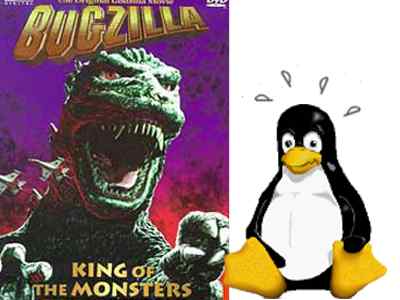
Bugzilla
This page shows some problems, you may unnecessarily run into when installing Red Hat 6.1 for Linux from harddisk. Unnecessarily because the correct way to do that is now described on a Red Hat Errata page at
http://www.redhat.com/support/resources/gotchas/6.1/gotchas-6.1-4.html
Unfortunately the original manual that came with my package of Red Hat 6.1 knew nothing about this correction. I didn't either. So I trusted the thick book, which lead right into two days work for nothing.
The purpose of this page is just reporting. It is no documentation and no HowTo. It is my hope that people who run into the same errors will find this text in the net by the included keywords and error-descriptions - and know what's wrong.
Highway to hell
The manual says you should copy the installation cd to a directory on your harddisk and tell the installer to install from there.
This turned out to be a problem:
1. The "< translation table >" problem
In every directory of the redhat cd is a file called "< translation table >". These filenames are not compatible with ms-dos so the explorer and the dos "copy" command won't accept to copy any files and abort.
To solve this problems I opened an MS-DOS-Window and used the xcopy command. I first copied the two cds using each time the command
xcopy /s /c f: c:\redhat61
I found this and other solutions for the copying at a site of someone who successfully installed redhat to his libretto laptop.
http://www.anarchysoftware.com/system/libretto/redhat6.html
2. The case-sensitive problem
In the original installation package there are two files in one directory of the cd-rom which have the same name - one in big letters, one in small.
These two files are
GTK.py gtk.py
They are located in the
/instimage/usr/lib/python1.5/site-packages
directory.
Because ms-dos is not case-sensitive it is definetely NOT POSSIBLE to copy the cd-rom to a dos-partition on your harddrive and start installation from the batch-file at:
c:\redhat61\dosutils\autoboot.bat.
That's what the Reference-Guide suggested, and it is WRONG. The copying will fail because ms-dos/windows will copy only one of the files to the harddisk - and then prompt if you want to overwrite it with the other. It doesn't matter what you do: Anaconda, the Redhat installer, looks for both files for the installation of redhat. If one of them doesn't exist, it will abort installation with an error message (while copying the software packages).
The time anaconda detects this error and aborts is right at the end of the installation procedure. So this error will occur after spending hours with the installation - quite frustrating.
The whole bug is explained in
http://bugzilla.redhat.com/bugzilla/show_bug.cgi?id=21675
and you find much more about it if you search google-groups for "gtk.py" and "red hat". It seems the same bug also exists in Red Hat 6.2 and 7.0 with the exception that in 7.0 not two but four files are affected.
There seemed to be two possible solutions:
1. to patch the anaconda installer
2. to copy the installation files to a partition with a filesystem that
is case-sensitive.
I took the second one.
My (unsuccessfull) trial to solve the problem:
I downloaded
GTK.py gtk.py
from a redhat 6.1 mirror
http://eltopo.engin.umich.edu/caenlinux/6.1/i386/
to two different directories onto my desktop
I renamed GTK.py to GTKbig.py
and gtk.py to gtksm.py
I copied both files to the directory
C:\redhat61\RedHat\instimage\usr\lib\python1.5\site-packages
on the aero.
I then copied the whole mirror of the installation files at c:\redhat61 to a new ext2 installation partition of the aero.
I downloaded a minilinux which can reside on one floppy from the internet.
A very good and simple one is "hal91". It can be found at
http://www.itm.tu-clausthal.de/~perle/hal91/index.html
You have to download two files into one directory:
hal91.img - the image file of the floppy
rawrite2.exe - the software to burn the floppy from the image file.
Then insert an empty floppy, start rawrite2.exe type in hal91.img as source file and enter.
Start the aero with the hal91-floppy inserted
Give in the following commands to mount the two needed partitions:
mount /dev/hda1
(dos-partition which contains the installation-directory redhat61)
mount /dev/hda8
(ext2-partition where the installation-files shall be copied to)
Then I copied the files with the command:
cp -r /mnt/hda1/redhat61 /mnt/hda8
This did take a while.
Afterwards I changed the names in the directory
cd to
C:\redhat61\RedHat\instimage\usr\lib\python1.5\site-packages
rename files
mv gtksm.py gtk.py mv gtkbig.py GTK.py
BUT IT DIDN'T LEAD TO ANYTHING!
The installer didn't like the linux filesystem (!) and aborted. After a long time of trying I found the solution at:
http://www.redhat.com/support/resources/gotchas/6.1/gotchas-6.1-4.html#ss4.3
I then made a succesfull install described on my main linux page.
Conclusion
After all I am really wondering, why people don't get better information about this error. And I wonder about all the many people in the newsgroups who are having this problem - just make a search for " gtk.py" and "red hat" in google groups. And none of them got a correct answer or help.
So I don't wonder any more why so many people are afraid to install linux. They will be left alone in many ways. Even those companies who earn the money with linux don't care about newbies. I never experienced those troubles with a Microsoft handbook. As long as a technical writer doesn't perform every step he describes in his manual on his own, he is not able to write a correct one. And a manual that is not correct is none. But perhaps the Red Hat 6.1 manual is some sort of... poetry.