 home
home manual & docs
manual & docs drivers & updates
drivers & updates software
software GNU/Linux
GNU/Linux Introduction
Introduction Read this
Read this What you need to know about the aero
What you need to know about the aero Partitioning the harddisk
Partitioning the harddisk Choosing the installation method
Choosing the installation method Preparing the Aero for a Red Hat 6.1 harddisk install
Preparing the Aero for a Red Hat 6.1 harddisk install The Red Hat 6.1 Installation Process
The Red Hat 6.1 Installation Process RAM-problems
RAM-problems The Floppy
The Floppy Access to DOS-Partitions
Access to DOS-Partitions The Linux-BootLoader
The Linux-BootLoader Configuring X-Windows
Configuring X-Windows Patching and compiling a new kernel
Patching and compiling a new kernel Solving the RAM problem
Solving the RAM problem Installing PCMCIA and configuring it for Bad RAM
Installing PCMCIA and configuring it for Bad RAM Finished - What comes next?
Finished - What comes next? Advanced Power Management
Advanced Power Management Getting WebDAV to work with XP
Getting WebDAV to work with XP Conclusion
Conclusion GNU Free Documentation License
GNU Free Documentation License FreeDOS
FreeDOS internal speaker
internal speaker the press
the press the people (& their mails)
the people (& their mails) the aeros wildest dream...
the aeros wildest dream... links
links about
about
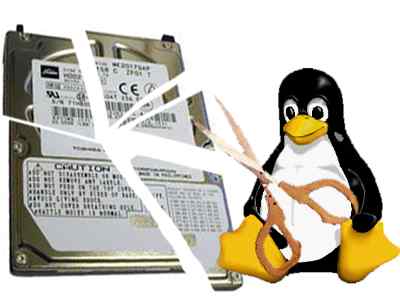
Before Installation
Linux will need to create additional partitions on your harddisk. So you have to decide if you want to keep your existing partitions and you will have to resize them.
There are several tools for creating, deleting and resizing partitions.
I use Acronis Disk Manager to do that and formerly worked with success with partition magic.
There is also free software available.
So just to give you an impression of the partitions I used with my linux-system -
here is the picture I made in 2004 with partition magic:
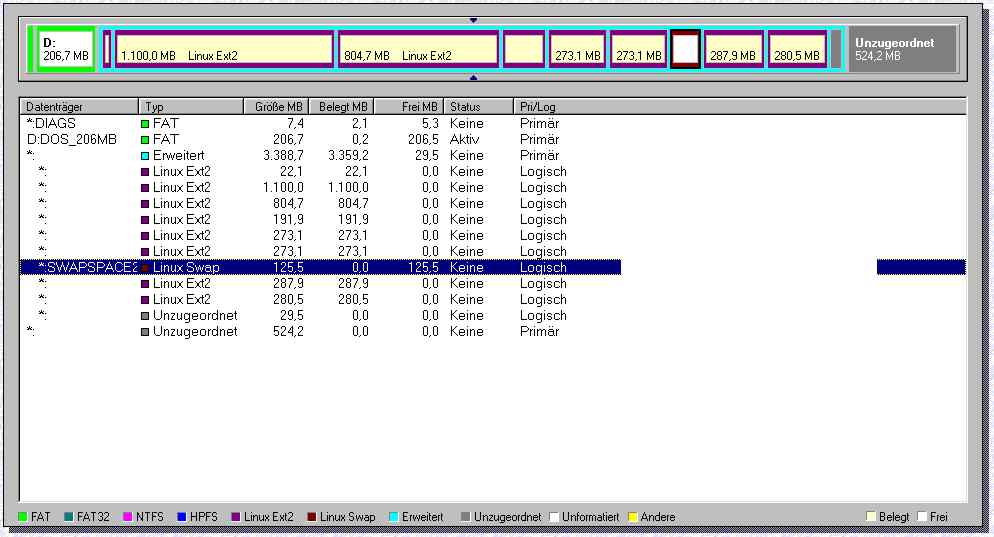
DOS-Partition
First of all you should decide, if you want to keep a dos partition on your harddisk -
for instance if you want to run a combination of Windows 3.1 (or 95) and Word. Even in 2007 the machine makes
a pretty good typewriter for travelling (although a communicator cell phone may make a cooler impression).
If you have a Compaq Contura Aero 4/33 and intend to use Linux, it may be useful to
start the kernel from DOS with Loadlin - the BIOS of the 4/33 sets the CPU to powersafe
mode at boot, so when Linux is started directly by a loader in the Master Boot Record
(LILO, GRUB) it unfortunately seems to detect the wrong CPU speed and thus runs even slower
than the machine already is. So it would be worth to keep a bootable, primary dos partition.
Compaq Diagnostics-Partition
Second: On the aero you need the Compaq Diagnostics Partition to have access to setup. So let it on your harddisk, don't delete it. Reinstall it with SP2054 if you use a brandnew unpartitioned disk.
Hibernation partition
Number Three: If you have Windows 95 installed on the primary partition and want to use hibernation with it, you have to keep a third dos-partition with a FAT16-filesystem. Windows 95 will likely use FAT32, but Compaqs old hibernate-tool can only use FAT16.
Partitioning
So I already had three partitions on my harddisk:
DOS-Name Linux Name/Format purpose -: hda3 (fat) compaq diagnostics partition c: hda1 (vfat) Windows 95 boot partition (fat32) d: hda5 (fat) hibernation partition (fat16)
To prepare for the installation of Linux I followed the
suggestions of Mr. Mourani from his book
"Securing and optimizing linux". He suggests these partitions:
The device numbers match my above mentioned partitions. Take care: Perhaps your numbers ore others.
Mount- Point Device minimum Type /boot hda6 7M Linux Nativehda7 517M Linux Swap / hda8 258M Linux Native /usr hda9 517M Linux Native /home hda10 5702M Linux Native /chroot hda11 258M Linux Native /var hda12 258M Linux Native /var/lib hda13 1004M Linux Native /tmp hda14 227M Linux Native
Comments
Suggestions for this page? Ideas? Please drop a note!
Don't forget to add your email, if you appreciate a personal reply.
The comments are sorted from date.